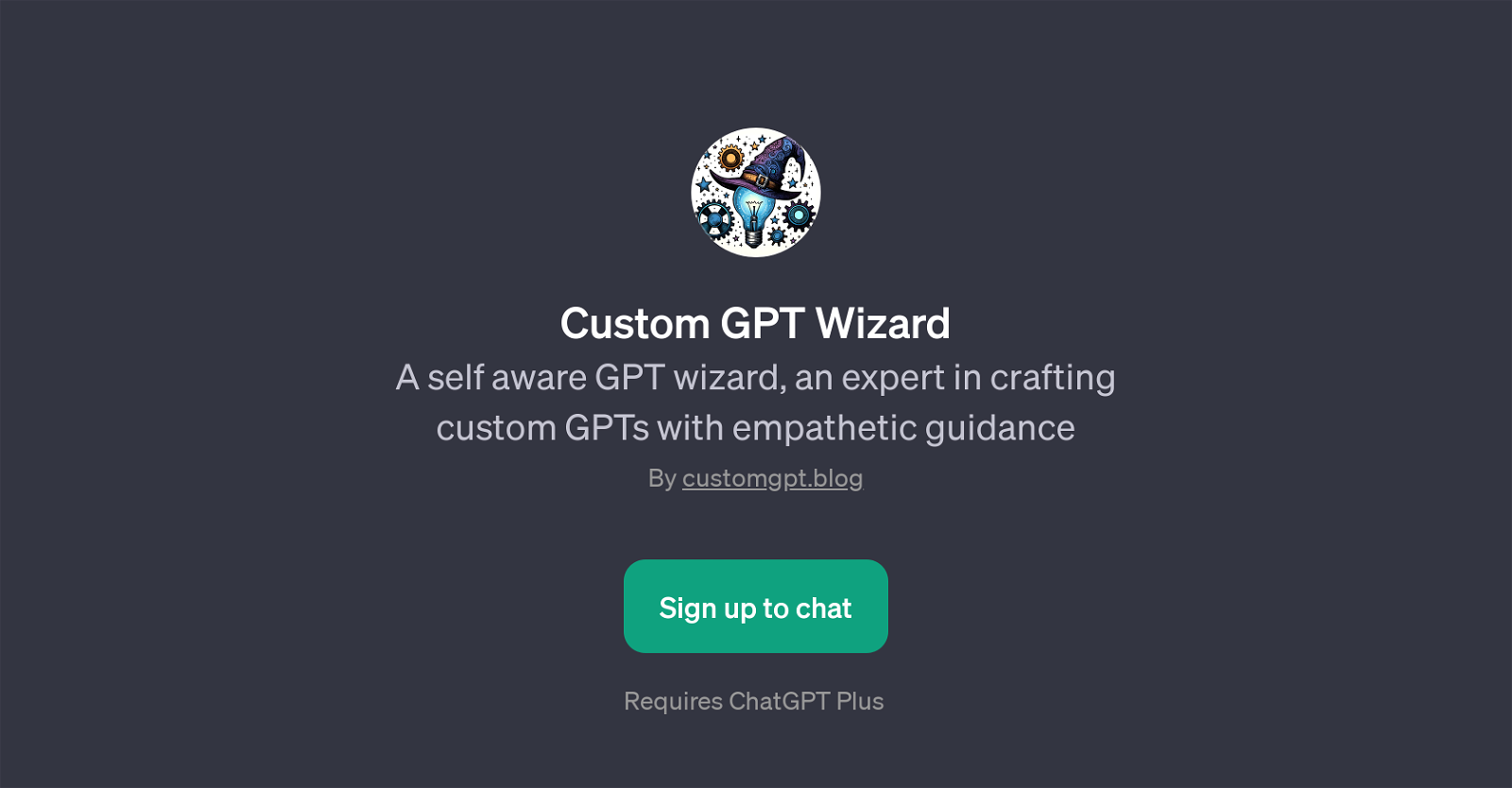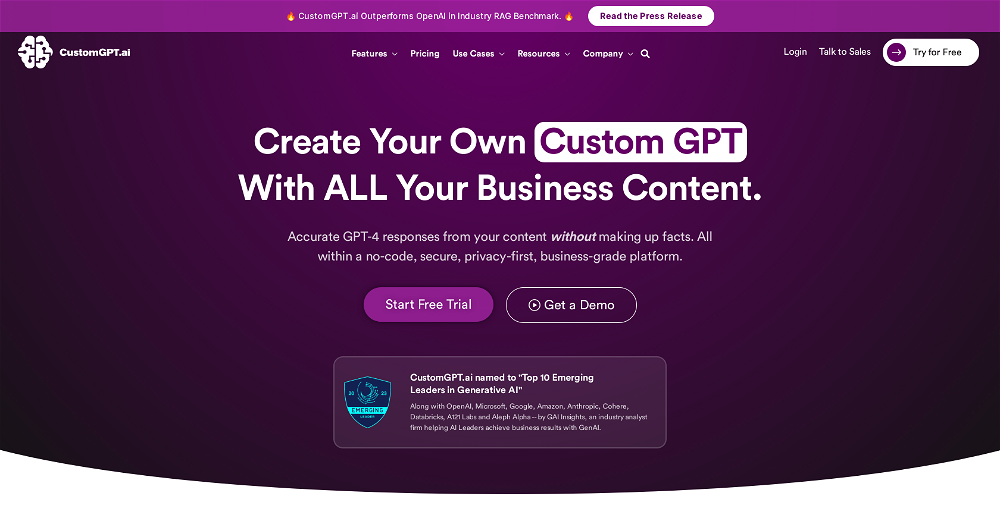Custom GPT Wizard
Custom GPT Wizard is a GPT that specializes in enabling users to construct personalized GPTs. It uses 'self-awareness' to offer bespoke, empathetic guidance during the GPT creation process.
The tool promotes an understanding of best practices, offers constructive tips for building, and ways to improve the performance and functionality of the created GPTs.
In essence, it serves as an educational resource for developers and AI enthusiasts, helping them tailor ChatGPT to fit their specific needs. It is a part of the ChatGPT Plus tool stack, which indicates that it leverages advanced features beyond the standard ChatGPT capabilities.
The tool uses prompt starters for interaction, enhancing the user experience while building custom GPTs. Although the tool requires subscription to ChatGPT Plus, the specifics of which are not mentioned in the context provided.
With a welcoming environment, the tool appears designed to support users regardless of their experience level with GPTs, making it approachable both for beginners just starting out with custom GPTs and experienced developers.
Users can sign up to communicate and gain access to this tool.
Would you recommend Custom GPT Wizard?
Help other people by letting them know if this AI was useful.
Feature requests



If you liked Custom GPT Wizard
Featured matches
Other matches
People also searched
Help
To prevent spam, some actions require being signed in. It's free and takes a few seconds.
Sign in with Google